Printers have become quite common equipment in home studies and offices. Earlier they were only used for limited purposes, but with the latest technical innovations, the modern-day printers are revolutionized with wireless connectivity options, multiple functions like scanning and copying. From taking printouts of school projects and college assignments to important official documents, the importance of a high-quality printer cannot be described in just a few words. Here are the best printers in the market available under 10K that caters to all your requirements and more.
Table of Contents
10 Best Printers Under ₹10000 in India 2024
1. Brother HL-L2321D Single-Function Monochrome Laser Printer

With a print resolution going up to 2400 x 600 dpi, the Brother HL printer is here to save the day. It features a printing speed of 30 PPM that will print out copies in no time. Being a high-quality laser printer, it has a sheet capacity of 250 and also comes with an adjustable paper tray. From printing letter-size papers to smaller surfaces like envelope heads, this printer from Brother has a manual feed slot that makes everything simple.
Features
- It is a monochrome laser printer with a speed of 30 PPM.
- It supports letter, A4, A5, long edge A5, A6, executive, legal, folio, Mexico legal and India legal page sizes.
- It comes with a compatible laser toner- TN2365 standard toner cartridge.
- All versions of Windows, from XP to 2012 R2, are supported by the printer. Not only that, but it is also compatible with Mac OS.
- The print resolution is as high as 2400 x 600 dpi that means excellent clarity and high-quality graphics.
- It also allows for 2-sided printing.
- It features a straight-through manual feed slot for thicker documents like envelopes and letterheads.
- It has a 250-sheets capacity paper tray that protects the documents from dust and moisture.
2. HP DeskJet 4729 All-in-One Ultra Ink Advantage Wireless Colour Printer

For all these years, HP has strived to evolve their technological discoveries that would make our lives easier. This all-in-one colour printer is another instance of how HP has managed to offer it all to the buyers. Whether you have a laptop, tablet or smartphone, the printer allows you to get the job done from any device. Last but not least, it can also be set up quite easily with an app.
Features
- It is an all-in-one colour printer that comes with a flatbed scanner.
- This is a voice-activated hands-free printer that works with Alexa and Google assistant.
- It provides both wireless and wired connectivity options like Wi-Fi and USB.
- It features ultra high-yield HP ink cartridges to print thousands of copies at a substantial cost.
- Duplex printing option enabled that supports A4, B5, A6 and DL envelope paper sizes.
- It has a speed of 7.5 PPM.
- Connect it with various smart devices like mobile phones and tablets to print the documents.
- The printer also has an LCD panel that has simple icons allowing the user to access scan, print and copy functions easily.
3. HP DeskJet 2135 All-in-One Ink Advantage Colour Printer

If you are looking for a compact-sized printer with top-notch efficiency, the HP Desk Jet printer will be a great choice. Now you will be able to generate fast and high-quality prints in no time because this device works at a speed of 7.5 PPM. Being an energy-efficient product, this HP printer can function seamlessly with all types of operating systems. No more compromising with the quality or time because as mentioned previously, HP has incorporated all the efficiency in this printer.
Features:
- It is an ink advantage multifunction printer that allows everything- scanning, copying and printing.
- Wired connectivity option is available- USB
- The speed is 7.5 PPM with a paper capacity of 60 pages.
- It supports all page sizes like A4, B5, A6 and dual envelopes.
- Duplex printing system with original ink cartridges.
- It offers 4800 x 1200 colour resolution.
- The output goes up to 1000 A4 pages in a month.
- The printer is compatible with all types of operating systems like Windows Vista, Windows 7, Mac etc.
- This is an ENERGY STAR certified product that allows you to conserve the resources without compromising on performance and quality.
4. HP DeskJet 3636 All-in-One Ink Advantage Wireless Colour Printer

Now obtain prints from any of your smart devices quickly with the HP DeskJet wireless colour printer. Its silent operation is one of the essential features that help you carry on with your work without causing any disturbance. Not only that, but the printer also allows you to scan or copy documents and images quite easily. It is compact and certainly won’t clutter your study or office space.
Features
- This all-in-one colour printer has a speed of 8.5 PPM and comes with one black, one tricolour basis cartridge and extra free black cartridge from HP.
- It is a voice-activated device that lets you experience hands-free printing; compatible with both Alexa and Google Assistant.
- The multiple connectivity options include Wi-Fi, Bluetooth and HP smart app.
- Features a compatible ink cartridge that yields 480 black and white pages and 150 colour pages easily.
- With a print resolution up to 4800 x 1200 DPI, the duplex printer supports all page sizes like A4, B5, A6, DL and envelope.
- It has an LCD panel with control options like print, scan and copy for ease of use.
- Reduce printing noises to a minimum by switching to the optional quiet mode.
- You can also recycle the HP cartridges for free, which will reflect positively on the environment.
5. Canon PIXMA E477 All-in-One Wireless Ink Efficient Colour Printer

With the all-new Canon wireless Ink Efficient colour printer, it is all the more possible to experience the true evolution of technology because it enables Wi-Fi connection. If your requirements range between 100-300 prints a month, go for this affordable and easy-to-use Canon printer which is ideal for small spaces such as office cubicles or home studies. It offers a quality print resolution and is quite easy to install as well.
Features
- This ink efficient multifunctional printer comes with a flatbed CIS scanner.
- It provides both wired and wireless connectivity options like USB, Wi-Fi, Wi-Fi Direct, Google Cloud Print, Canon print service and PIXMA Cloud Link.
- It has a speed of 8 PPM for black and 4 for colour prints.
- Features compatible cartridges like PG47 and CL57 that ensures high-quality printing with rich clarity.
- The printer is compatible with popular operating systems such as Windows and Mac.
- The type of pages that this Canon printer supports are A4, A5, B5, letter and legal.
- The input tray capacity is that of 60 sheets.
- The inkjet printer also comes with a free app that can be used to set up cloud services and monitor ink level status.
6. Pantum P2500W Laser Printer
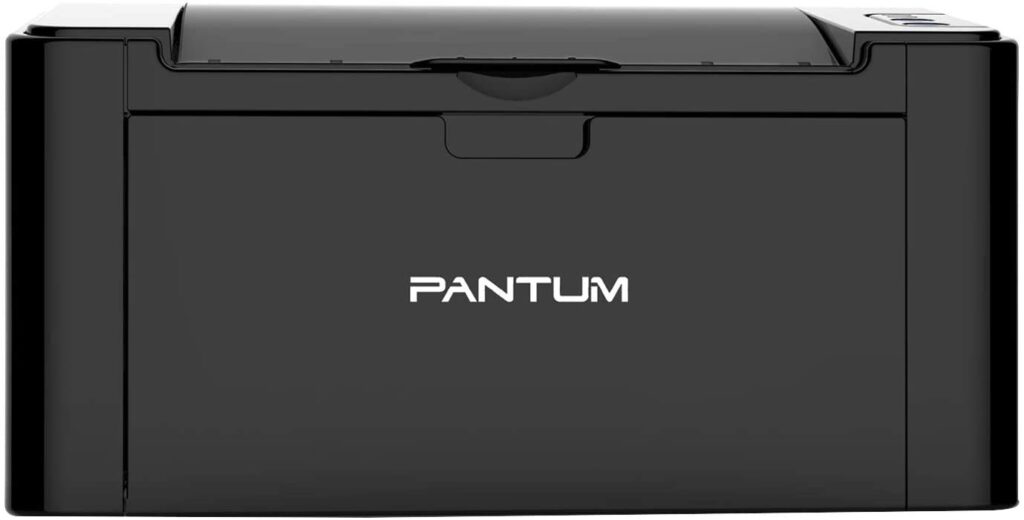
Featuring a sturdy metal frame that is perfect for long-term use, the Pantum laser printer is everything you need for your office. It enables mobile as well as wireless printing. The printer comes with high-quality cartridges and provides you with cost-efficient options for convenience.
Features
- It is a single function laser printer that is used for fast and high-resolution printing.
- The printer features a sleek design and is of compact size that can fit easily in any workstation.
- Wireless connectivity options like Wi-Fi are available. It also supports wired connections as USB 2.0. You can also opt for mobile printing and Google cloud printing options.
- The product comes with a 700- pages starter cartridge.
- This monochrome laser printer has a monthly output volume of 15000 pages- ideal for office use.
- Features a fast processor with 600 MHZ.
- The device features a printing speed of 200 PPM (A4 size).
7. Canon Pixma TS307 Single Function Wireless Inkjet Colour Printer

With a standard print speed of 7.7 PPM, the Canon Pixma is the latest popular choice of the market for printing high-quality copies of essential documents as well as photographs. You can simply connect it with your smartphone and make as many copies as you want in optimum time. The printer has a capacity of fewer than 50 pages a month; therefore, it is well-suited for home study only.
Features
- The single-function inkjet colour printer has a speed of 7.7
- All types of connectivity options are available for printing such as USB, Direct Wi-Fi, Wi-Fi, Apple AirPrint, Mopria, PIXMA Cloud, Google Cloud Print, SELPHY and PictBridge.
- The device is compatible with Windows 10, 8.1, 7 SPI and Mac OS.
- It supports A4 size and custom sized papers. Borderless printing option is also available up to 4R size.
- It produces high-quality copies with a print resolution of 4800 x 1200 dpi.
- The printer can easily be connected to your smartphone with just one touch.
8. HP DeskJet 2676 All-in-One Ink Advantage Wireless Colour Printer

Set up the HP Deskjet at your study or in the office in no time and get ready for printing premium-quality copies with an excellent resolution. Not only that, but it allows the user to scan the documents as well. It can also be operated easily by the HP all-in-one printer remote app. Having a capacity of 1000 pages per month, this item is perfect for both home and office use.
Features
- Being an ink advantage multifunction printer, it is perfect for printing both pictures and text documents.
- It provides a hassle-free and hands-free, voice-activated printing experience and is compatible with both Alexa and Google assistant.
- The printer offers multiple connectivity options like Wi-Fi, USB, AirPrint and HP all-in-one remote app.
- The printing speed is 7.5 PPM for black and white and 5.5 PPM for colour.
- It is an ideal device for regular use in homes and small offices with a monthly output of 1000 pages a month.
- The printer supports A4, B5, A6, DL envelope size papers.
- Duplex printing is available.
- The printing resolution is as high as 1200 x 1200 dpi for black and 4800 x 1200 dpi for colour.
- It features an LCD screen with minimal buttons on the control panel for ease of use.
- The enclosed output tray has a capacity of 25 sheets, and it also makes room for unattended printing.
- The high yield ink cartridges are economical options for long-term use.
9. Canon E560 Multifunction Wireless Ink Efficient Colour Printer
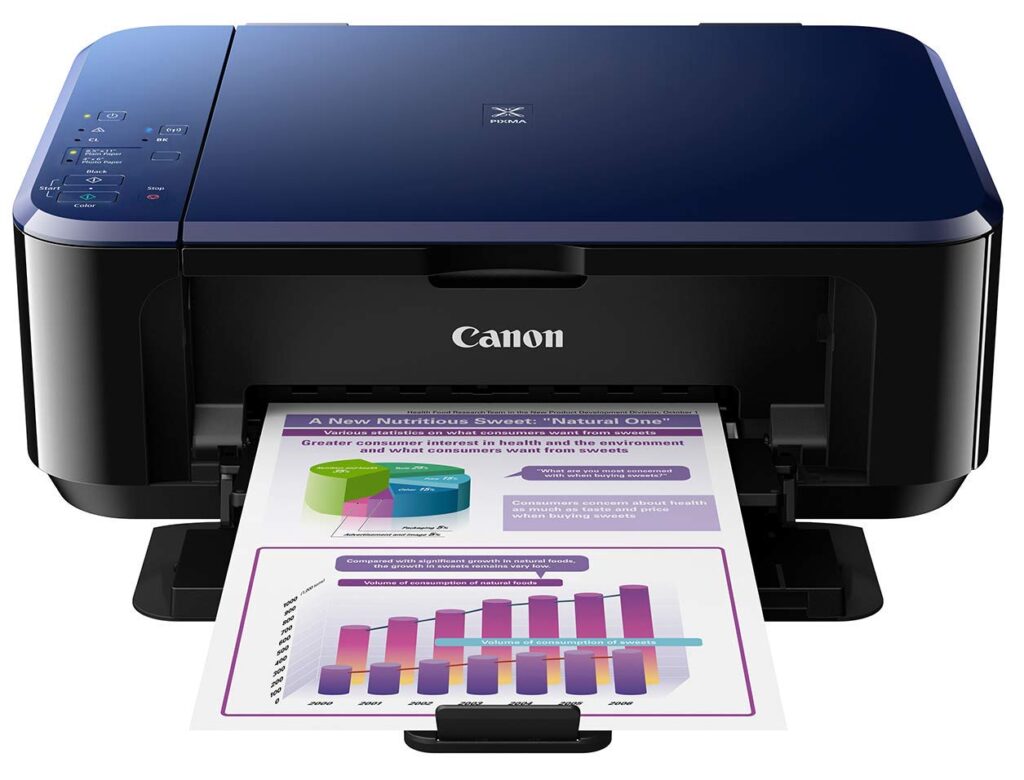
The ultimate printing solution for your home as well as office is here- check out the Canon E560 wireless ink efficient colour printer that comes with convenient connectivity options and cost-efficient innovative features such as automatic power-on mode and high-quality cartridges. It also gives you relief from handling power. Enjoy wireless technology at its best and print as many pages you need within minimum time. Not only that, but the device also features a USB port for traditional users who are more comfortable with wired solutions.
Features
- Print, scan, copy- all in one; it is the latest Canon ink efficient colour printer that has a speed of 9.9 PPM.
- It supports multiple page types like A4, A5 and B5.
- The connectivity options include Wi-Fi, USB and Canon Inkjet SELPHY app.
- It comes with PG-89 and CL-99 compatible cartridges.
- The printer also provides borderless printing facilities up to A4c.
- It can easily be connected to laptops, PCs, mobile phones and tablets with the help of Wi-Fi or USB.
- The auto power on feature is a cost-efficient solution that also cuts down manual labour.
- Comes with the PIXMA printing app which can be used to control the device easily.
10. Canon PIXMA MG2577s All-in-One Inkjet Colour Printer

Looking for a sure-fire solution to manage your personal and professional printing work? You’ve come across the right product because the Canon PIXMA comes with a hybrid ink system and has been proven to be an efficient printer with a recommended print volume of as many as 10-80 pages. It is known for printing sharp texts with a high-quality pigment. Just the push of a button and you’re set for some fun and easy printing.
Features
- This is an all-in-one inkjet colour printer that is compatible with Windows XP and Mac OS.
- Featuring a printing speed of 8 IPM and 4 IPM for black and colour respectively, this printer is ideal for the home study because it has a capacity of fewer than 50 pages per month.
- It supports A4, A5, B5, LGL, and envelope sized pages.
- The printer has the auto power on function that can simply be started with the push of a button.
- Comes with the My Image Garden software
- The colour cartridge system features Full-photolithography Inkjet Nozzle Engineering (FINE) ink that produces excellent quality prints.
- This can also be used to make a printout of full HD movies into small clips. The device is compatible with Canon EOS Digital SLRs, PowerShot Digital cameras and VIXIA digital camcorders.
11. Canon E510 Multi-Function Ink Efficient Colour Printer
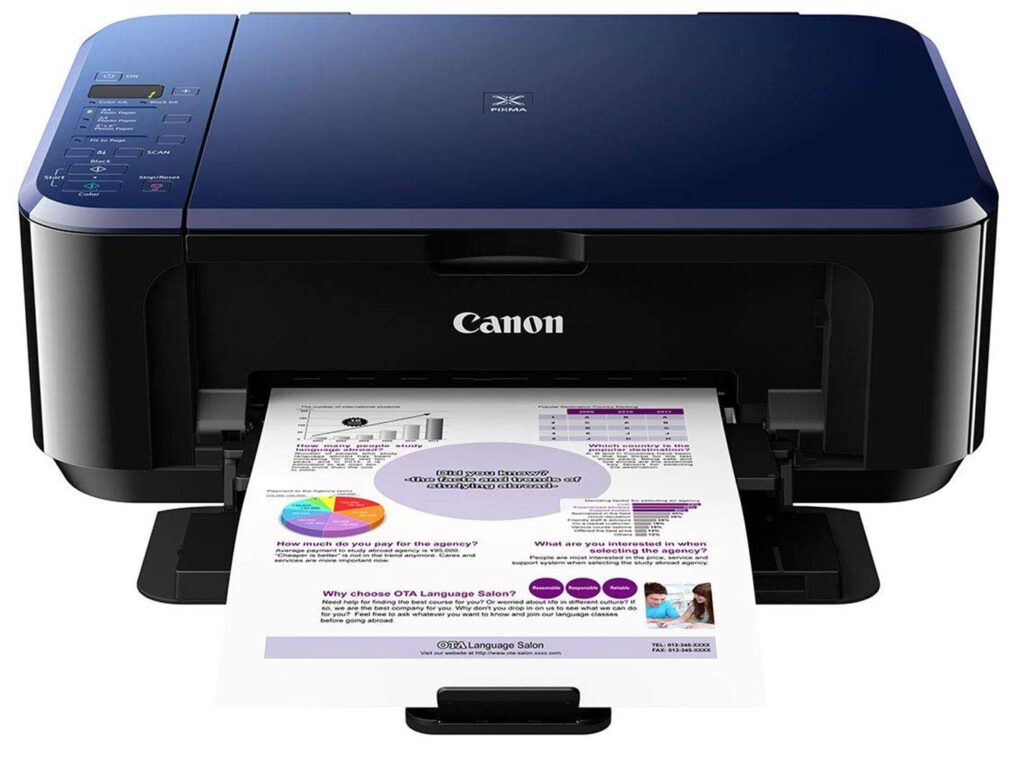
Presenting the all-in-one Canon E510 printer that has every option such as scanning, copying and of course, printing. It is a lightweight, portable and compact device that is the perfect solution for an office in your home. Being compatible with different operating systems like Windows, Apple and so on, this is a convenient option for everyone. The impressive printing speed of this device does not compromise on the quality. With a high-quality cartridge technology and several other additional features that make it all the more amazing, it comes at an affordable rate.
Features:
- This ink efficient all-in-one Canon printer comes with an impressive speed of 8.6 PPM.
- It has a compatible ink cartridge.
- The types of page sizes that are supported include A4, letter and legal.
- It has a 7-segment LED front panel with control buttons for convenience.
- The FINE cartridge technology ensured high-quality prints with enhanced colours (4800 x 1200 dpi)
- It is compatible with all types of OS, like Windows and Apple Mac.
- It features a sleek matt exterior with smooth finished edges and a streamlined design.
- It comes with software My Image Garden that creates photo montages from the PC to offer suggestions to the user.
- The Print Your Days application is used to print photos and collages directly from Facebook using several fun background themes.
- Connectivity option- USB 2.0
BUYING GUIDE
The technological development of printers over the years has made it indispensable in our lives. Long gone are the times when the printer was a noisy machine that was used to print bills and other such documents. In this age, they come with every function to make life simpler.
Keep in mind the following things while you decide to buy a printer:
TYPES OF PRINTER
There are typically four types of printer-
- Laser printer
- Inkjet Printer
- Photo printer
- Multifunctional printer
Depending on your requirements and the features of these printers, the decision must be taken.
- Laser printers are cost-efficient devices that are good for printing text documents. They are also fast and save you a lot of time which makes them perfect for commercial use.
- Inkjet printers are ideal for printing photographs alongside documents. However, they are not as fast as laser printers and therefore, more suited for home study or small businesses. The cartridges are also relatively costlier than the laser printers. Inkjet printers maintain top-notch quality of the copies and print crisp and clear texts as well as high pixelated photographs that are rich in colour.
- As the name suggests, photo printers are perfect for printing high-resolution photographs. They can be connected to smartphones and cameras with the help of a USB and specially designed for enhancing the colour reproduction. They also allow the user to edit photos. A photo printer’s speed is not as much as the others. These are mostly suited for personal studios or similar other settings.
- Multifunctional printers are quite relevant in the market now because of their ability to perform many tasks like scanning, copying, generating fax and of course, printing. Their speed is also quite impressive, which makes it a good choice for offices.
PRINTER OUTPUT
- Go for a monochrome printer if you plan on to make copies of most texts and documents. They are cost-efficient and print 1000 s of black and white copies in no time. Not only that, but they also decrease the price per page considerably.
- A colour printer is necessary when you are planning to make copies of photographs as well. They are quite useful for both home and workplaces and available in both inkjet and laser models.
RESOLUTION
The clarity or resolution of your printed copy is of utmost importance, and it depends solely on the DPI of the printer. If you want rich, high-quality details, get a printer with more DPI or higher resolution. If the quality does not matter so much, you can choose the one with a lower DPI.
SPEED
If the printer is going to have multiple users, it is better to go for a printer that offers maximum speed. In case, the printer is going to be used daily for quite long hours, the speed matters as well. It is measured in PPM (pages per minute) and IPM (images per minute).
INTERFACE
In today’s world, you will get multiple connectivity options on a printer which will make the work even easier.
- USB: Make sure the printer has a USB port because it can be used to connect a wide range of devices such as mobile phones, tablets and so on. Not only that, but they can also connect a camera to get the photographs from there directly.
- Memory card slot: While the USB port is a basic feature, all printers don’t come with a memory card slot. However, it is a useful feature that allows you to access the file directly from the memory card.
- Ethernet: It is the most commonly used option for connecting printers with personal computers. Ethernet cable is necessary because they also allow multiple connectivity- ideal for offices.
What about wireless connections?
The modern-day printers can also be connected to devices wirelessly with the help of Wi-Fi, Bluetooth, NFC and many more.
- Wi-Fi is the most frequently used mode to access files and documents from a laptop, smartphone, or a tablet to get printed. It is of crucial importance in an office printer.
- The Bluetooth connection also works fast. You just need to share the files from the device over BT connection and print them.
- NFC enabled printers are connected with tablets and smartphones by simply touching it to access the files.
There are also other options such as AppleAirPrint, Google Cloud Print and Email printing. According to your requirements and convenience, go through the product details and then purchase.
INKS AND TONERS
- Buy laser printers if you want high-capacity toners that will reduce the cost of the printing considerably. If you are buying a printer for heavy use, this is the most economical option.
- If you buy Inkjet printers, the ink cartridges need to be replaced, but that may exceed the total price you paid for the printer and not prove to be a cost-efficient option in the long term.
